Editor's review
Click Translator is a tool useful to translate your selected text in 12 major languages. It helps you to remove language barriers across the World and enables you to communicate in different languages with ease. The software is very user friendly.
Features: Click Translator allows you to select text, words from anywhere on the screen and translate to the selected language of your choice. Software supports major languages such as English, French, German, Italian, Spanish, Portuguese, Dutch, Greek, Russian, Japanese, Korean, Simplified Chinese, and Traditional Chinese. You can translate text between any languages supported by application. You can define your hotkey and use this hotkey to translate your selected text. Select the text from anywhere on screen which you want to convert and press hot key, you will see translated text in a balloon message.
Tool provides various options to store result. You can set options as freeze and wait for translation result, copy translation result to clipboard and log all translations in a specified file. In the log file you can see source text and target text (converted text). Tool window can be resized to fit the screen. You can dock screen on any other window and also disable translation while SHIFT key is not pressed down. It also allows you to set transparency to see the background. It is easy to use software with multi-language support. It can run on various platforms including Windows 98, Windows Me, Windows NT, Windows 2000, Windows XP and Windows 2003. Remember that, you need an active internet connection to use the program.
Overall: This is a nice utility to translate word, text from one language to other.


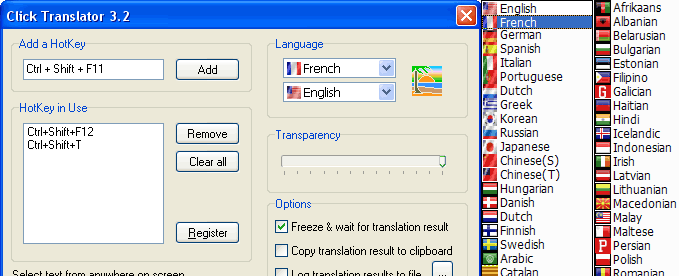
User comments